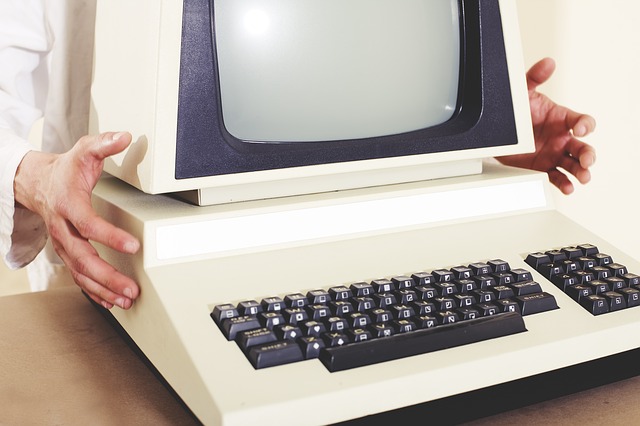Nothing lasts forever, and that includes your business technology. Even the device lifecycle of your organization’s most reliable, high-powered piece of equipment will eventually reach its end. Devices should be upgraded and replaced before they begin to malfunction and disrupt your company’s operations.
But according to research by Gartner, it is anticipated that there will be 20 billion internet-connected devices by 2020, and this will be a lot to keep up with. And downtime isn’t the only concern you’ll face at the end of a device’s lifecycle; when a piece of technology nears its expiration date, it can open your company to security risks too.
To help you manage the lifecycles of devices in your environment, here are a few points to monitor for outdated tech.
How to know when a device’s lifecycle is ending
Determining the end of a device’s lifecycle can be tricky. While you don’t want to wait to replace a device until it breaks or begins causing issues within your environment, you also don’t want to spend your hard-won IT budget on new equipment if the old model is still functioning as expected.
While there are few feelings as enjoyable as opening a brand new, cutting edge piece of technology, investing prematurely can make it more difficult to make other necessary purchases later.
Here are three signs its time to put your ageing equipment out to pasture:
- It’s becoming less efficient
As technology ages, it often becomes sluggish and unreliable. Take, for example, an outdated printer that’s constantly jamming or an old laptop that freezes when you open more than one program at a time. In some cases, a routine software update can revive a problematic device, but after several years of daily use, many pieces of hardware can become worn beyond repair. If a device is threatening operational efficiency and driving users crazy, it’s time for it to go.
- It’s no longer receiving security updates or patches
If you can no longer properly secure a device with updates and patches—either because you’re having trouble completing necessary upgrades or because the manufacturer no longer offers them—it’s time to invest in a new product. Every connected device represents another endpoint to your network, and leaving even one old piece of equipment unsecured could open your organization to cybercriminals.
- It doesn’t integrate with newer tech
Integration between different pieces of technology is often essential to business operations. As tech ages, it may not be compatible with newly released devices and solutions—like outdated conference room displays that can’t connect to a presenter’s new laptop.
If you’re experiencing any of these challenges with your business devices, it’s time to begin considering upgraded replacements.
Upgrade without the hassle
Shift the hassle of upgrading onto the shoulders of an experienced partner, like PC Corp. If you know which devices you’re looking for, our Procurement specialists are our experts at sourcing. If you would like assistance with a more intricate I.T. Systems upgrade, our Managed Services Team and I.T. Projects can help you put together an upgrade plan and recommend I.T. solutions that will address your current business needs but will also set the foundation for future growth.
Thinking about I.T. upgrades and hardware replacements? PC Corp is your full-service I.T. partner.
Contact us: info@pccorp.com. We make I.T. easy.
Article Source: Tektonica