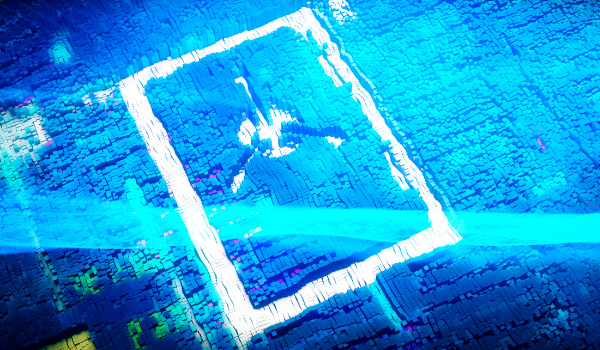Protecting internal and external hard drives is vital to maintaining information security, and the best way to do so is through encryption. Amongst the I.T. community, encrypting your computer is like the most basic of preventative health measures; it’s an essential step to protect yourself (and your data). Because encrypted hard drives increase the difficulty and complexity required to access your files, your data is inherently offered another layer of protection. Although it won’t shield you from all forms of cybercrime, you can rest easy knowing your data is safer from snooping strangers.
What Is Encryption?
At a basic level, encryption is encoded data. Essentially, your hard drive information is scrambled according to a specific algorithm, transforming your data from plaintext to ciphertext. This translates all your encrypted data into an indecipherable format that no one can unlock without the password used to encrypt the drive, preventing unauthorized users from accessing the information.
The concept of computer encryption is broken into three main types: file-level, volume, and full-disk/whole-disk.
- Individual file and folder encryption scrambles only the specific items that it is instructed to. If there are only a few sensitive documents stored on your computer, this is a better option than no encryption at all.
- Volume encryption creates a fully encrypted “container,” wherein all files and folders created in or saved to that container are protected via encryption.
- Full-disk or whole-disk encryption is the most thorough form of computer encryption. It’s completely transparent to users and encrypts all files, folders, and volumes stored on your computer. In order to allow this, you must provide a secure password or encryption key when powering on your computer to unlock all the files so you can access them.
If you choose only file-level encryption to protect specific files, you will need to decrypt everything individually each time you want to access those files. You could also potentially miss encrypting certain temporary files with this method, which would leave significant, unintentional holes in your data’s security. On the flipside, full-disk encryption won’t leave any sensitive information unprotected.
Although it is all-encompassing, full-disk encryption is not always the best protection. With access to the drive and plenty of time, a hacker could guess your one simple password, providing them unlimited access to all your data once breached. To prevent this, you could use a long, random password, but unless you write it down, you will likely forget it and lose access to the whole disk.
It’s worth noting that full-disk and file-level encryption are not necessarily mutually exclusive. Depending on your needs, they can be used simultaneously to achieve higher security levels for your data.
Benefits of Encryption
Most importantly, an adequately encrypted hard drive is fundamentally indecipherable to anyone who doesn’t have access to the decryption key or password. Unlike deleted data, which can typically be recovered easily, encrypted data is genuinely secure and confidential.
In addition, encrypted hard drives provide better overall performance, superior ease of use, and lower cost of ownership. Because encryption hardware is integrated directly into the drive controller, the drive can operate at its full, intended data rate with no performance impact. It’s always enabled and transparent to the user, so encrypted hard drives are easily erased using the decryption key, eliminating the need to re-encrypt data on the drive. Finally, there is no need for new infrastructure to manage encryption keys, allowing your device to operate more efficiently since processor cycles do not need to be used for the encryption process.
Despite its many benefits, encryption doesn’t protect a computer against all types of attacks. With help from insecure network connections, malicious links in emails, and malware that steals usernames and passwords, hackers can still penetrate your systems. To thwart those types of attacks, you’ll need supplementary security controls, such as anti-malware software, firewalls, and awareness training.
Encrypting Your Hard Drive – Proceed with Caution
Encrypting a computer’s files or the entire disk greatly reduces your exposure and risk of data theft. Upon searching the internet, you’ll find an array of instructions and applications to encrypt your hard drive. Additionally, some operating systems have built-in disk encryption tools, for example, Microsoft BitLocker is included with Windows 7 through 11.
Though it may be easy to find hard drive encryption instructions, we strongly recommend engaging your IT team or IT services provider for assistance. Do not go it alone without professional advice. If system settings need changing or errors are encountered during the encryption process, your IT partners have the knowledge of your IT systems and have the resources to help you proceed safely, securely, and are prepared to rectify issues should they occur.
PC Corp’s Managed Services team is here for you. Ask us about how hard drive encryption can benefit you, your staff, and your business. Additionally, we have Managed Services programs that help maintain and secure your business IT with anti-virus, anti-malware, and ransomware protection, regular operating systems and business applications updates and patching, and security awareness training. Contact us to find out how.