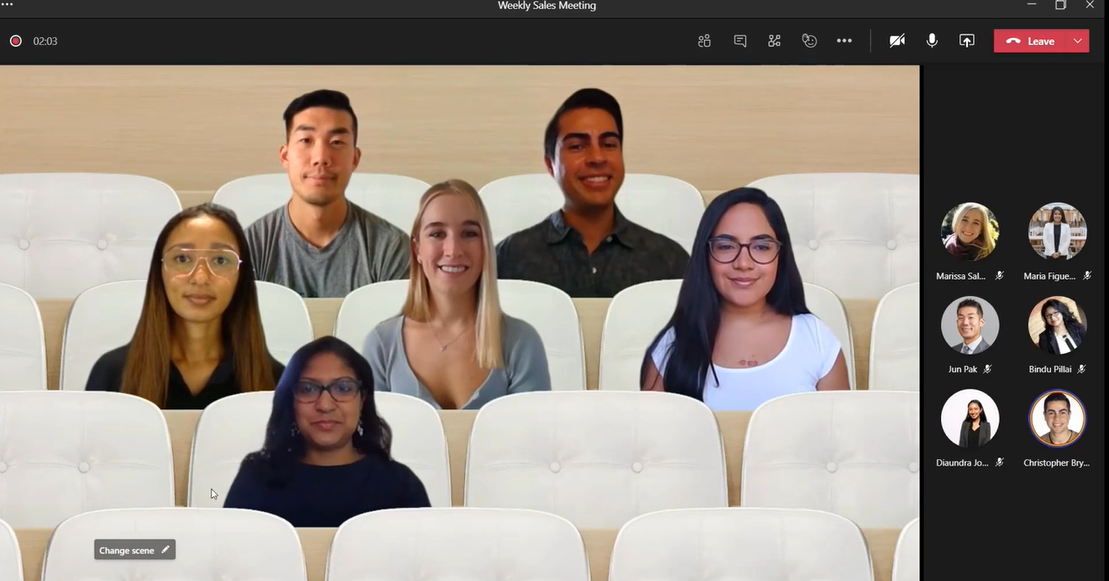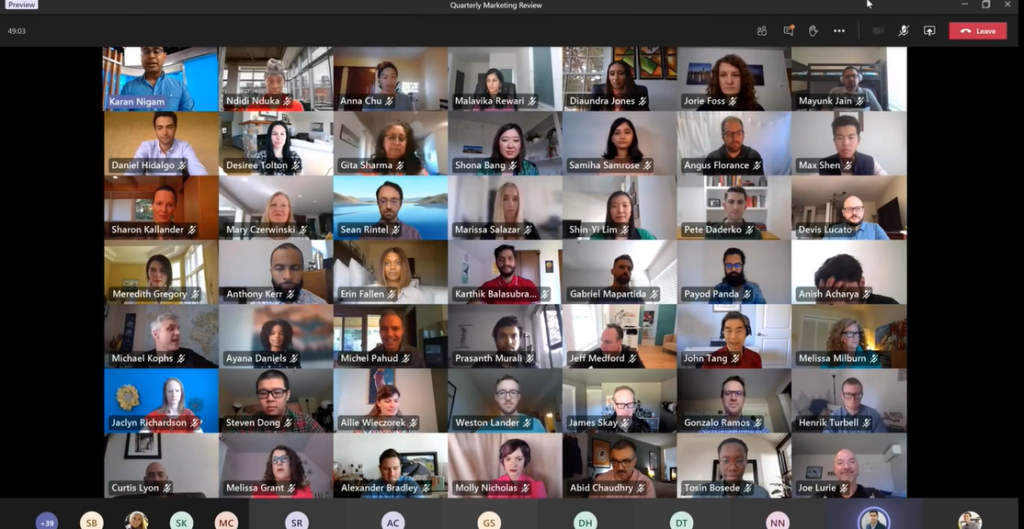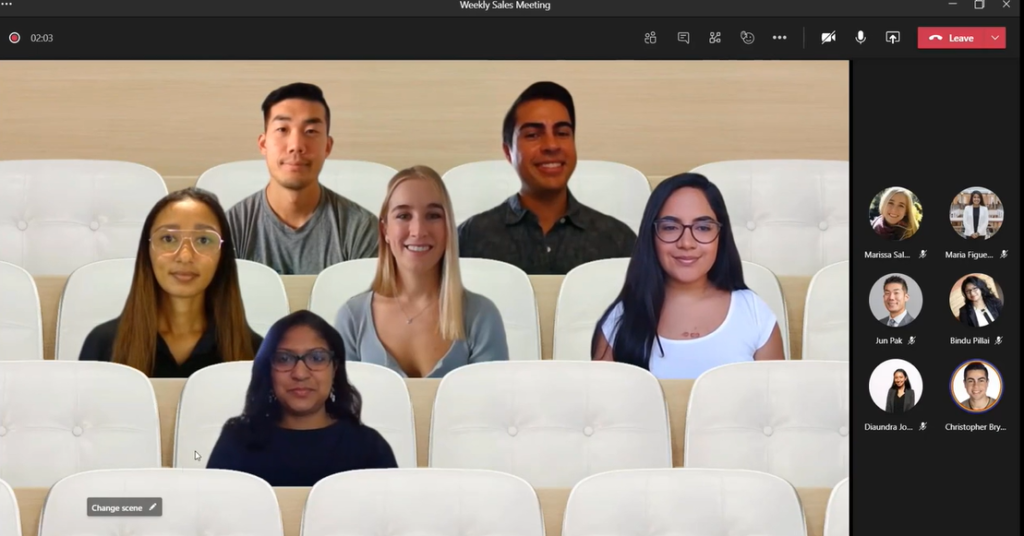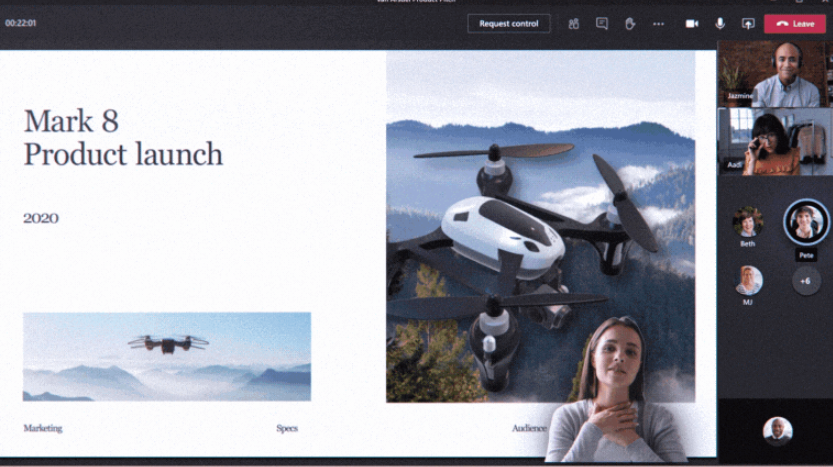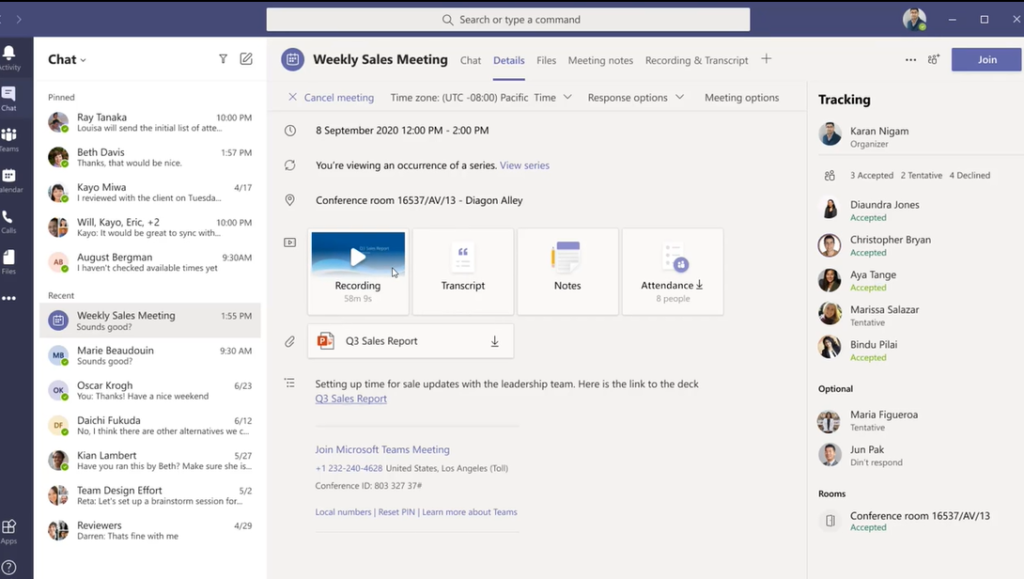Microsoft Teams goes way beyond video meetings. It’s a place to exchange ideas, share ideas, and create human connections, helping you to navigate the new way of working.
At Microsoft Ignite, Sept 22 -24, Microsoft Teams announced new interactive meeting capabilities help teams feel more connected, decrease meeting fatigue, and make meetings more efficient.
Dynamic View

This view feature allows for a more flexible and dynamic meeting experience by prioritizing the most important pieces of the meeting. For example, as someone in a meeting starts to share content, Teams will automatically prioritize the content view, while shifting the participant view to the right.
Large Gallery View
This view allows you to see up to 49 people at the same time, enhancing your teams’ connections with each other. Smile everyone!
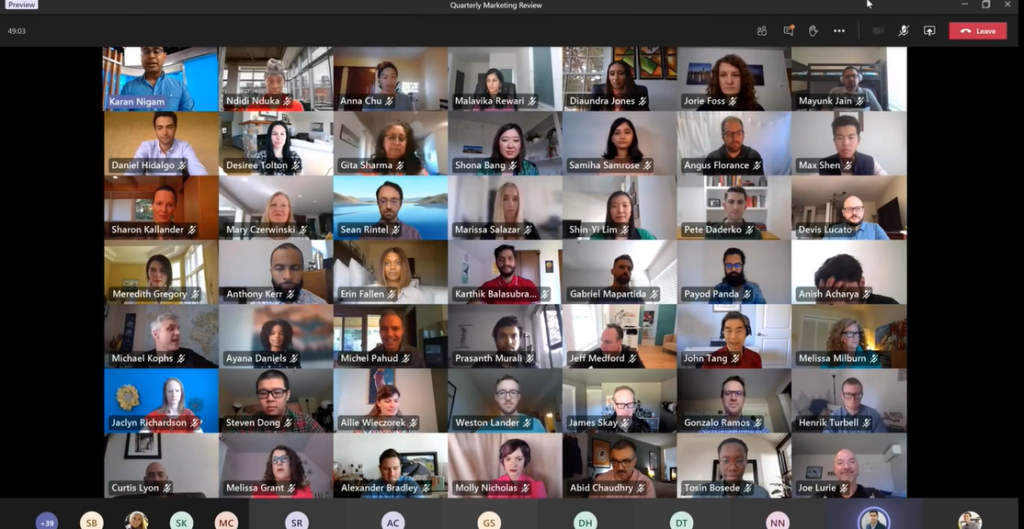
Together Mode
The Together Mode feature works to reduce meeting fatigue by helping you feel like you’re sitting in the same room as your colleagues. It conjures a feeling of togetherness and allows you better pay attention to the non-verbal cues in the meeting, lessening people talking over top of each other.
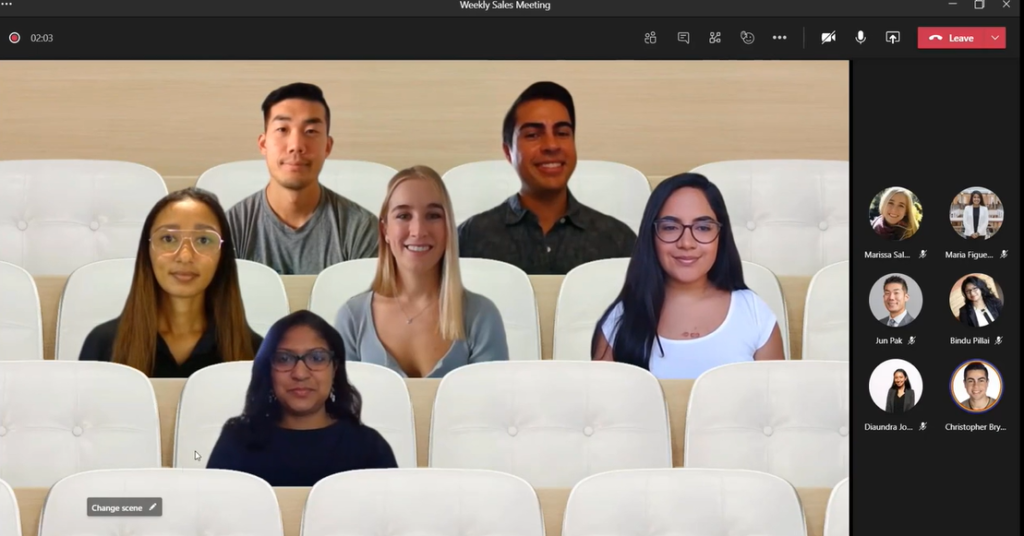
Together mode will feature more than the above stadium view. It will also include:
- Dining room
- Conference room
- Coffee shop
Machine learning will also be used to recognize a person’s face and resize it so no one looks too big or too small in their seats.
Custom Layouts
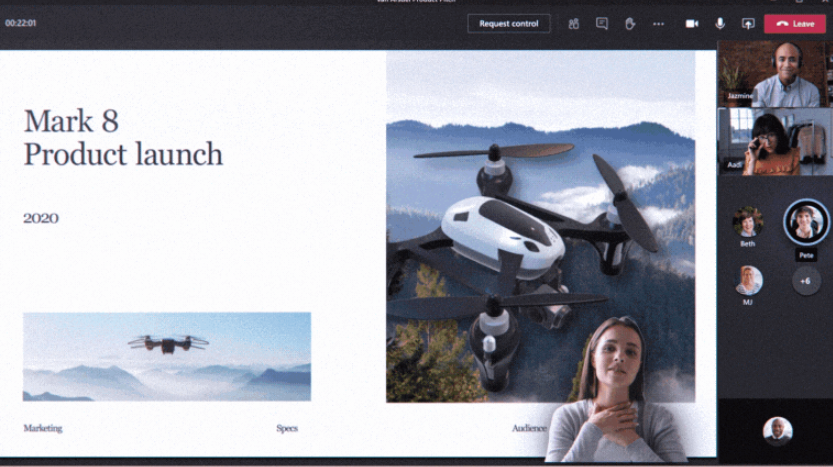
Custom layouts allow for a more dynamic content viewing experience and enable presenters to customize how content shows up for participants during a meeting. For example, when a presenter is showing a PowerPoint slide, participants will be able to see the presenter’s video feed transposed onto the foreground of the slide they’re showing.
Breakout Rooms
Breakout rooms allow a large group meeting to be broken down into smaller rooms to facilitate more focused conversation. Meeting organizers can assign participants to specific rooms, whether automatically or directing people manually, and can hop between rooms, make announcements to rooms, and close rooms bringing everyone back to the main meeting.
The full rich experience of a teams meeting is available in each breakout room.

Meeting Recap
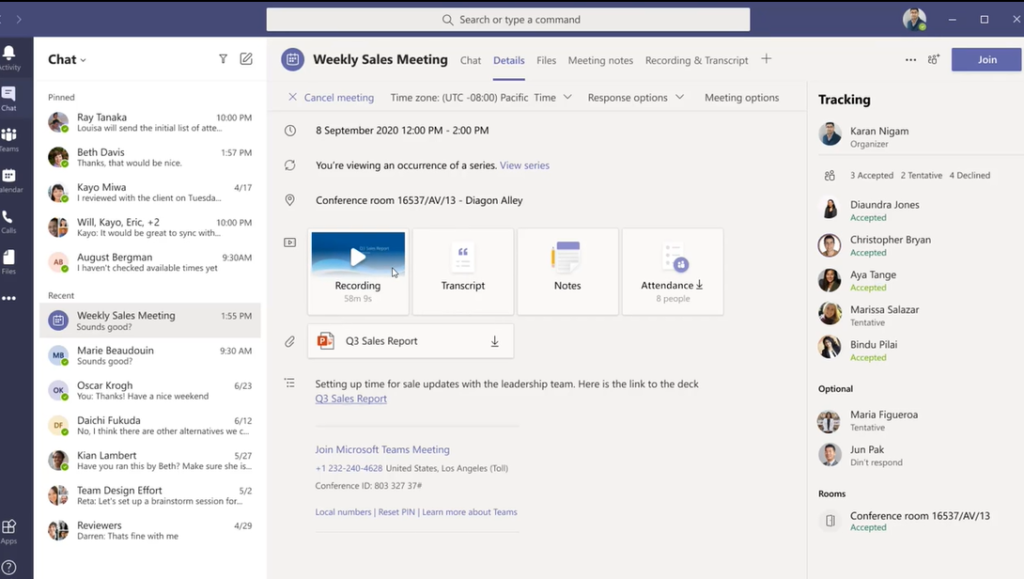
After the meeting is over people will reference the meeting notes, follow-up on conversation, action items, and decisions. The meetings recording, transcript notes, shared meeting resources, and meeting attendance report will be available in one single place
These are just a few of the new MS Teams features that energizes and enables your workforce to stay connected and productive.
For features release dates and more Microsoft Teams features announcements head to the Microsoft Teams Blog.
PC Corp can help your business do more with Microsoft Teams. Have a question about features, support, licensing, or implementation? Email your PC Corp Account Manager or contact us at info@pccorp.com.
We make I.T. easy!