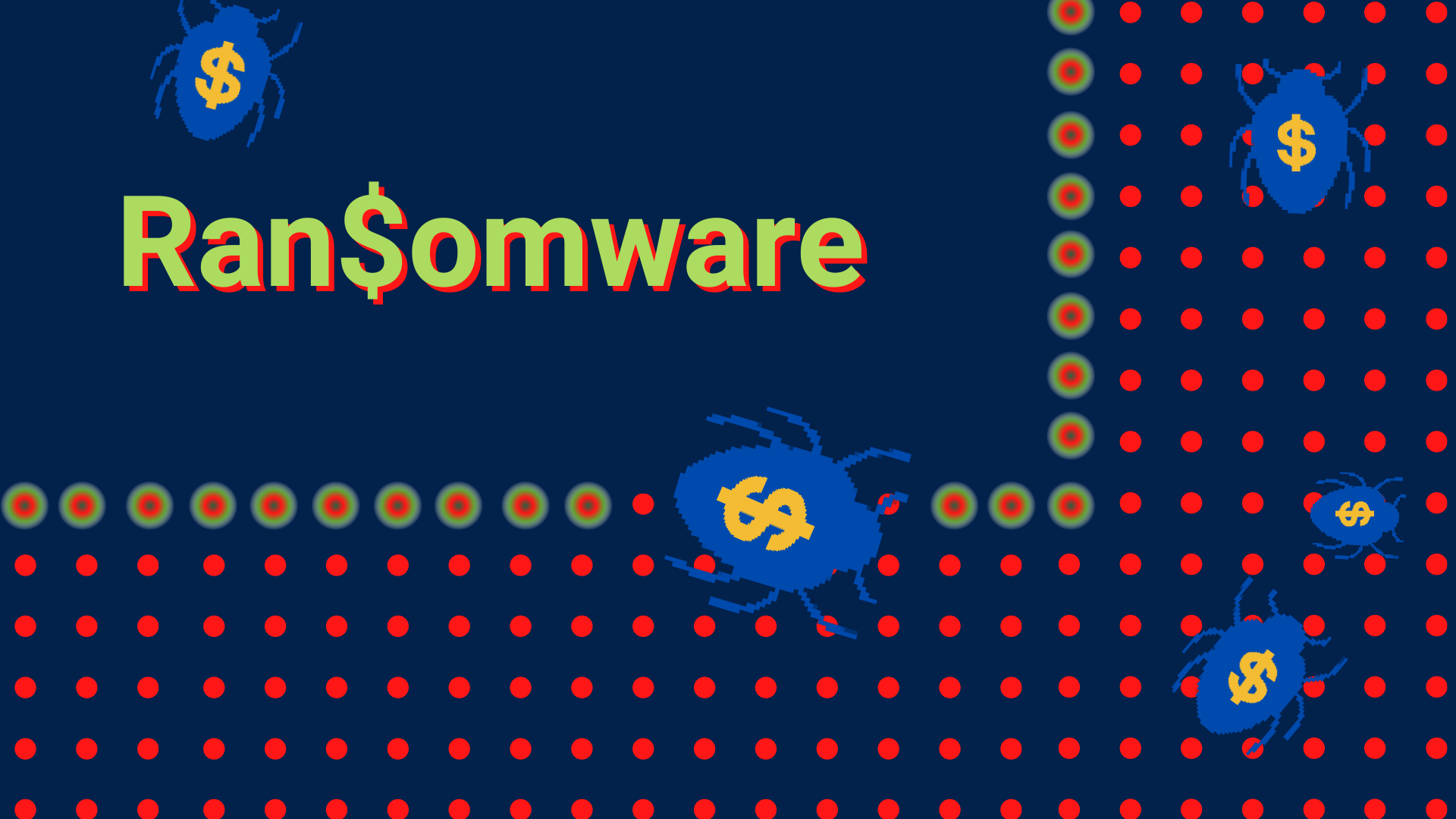In our technology-reliant world, the size and frequency of cyber threats continue to grow by the day. At this point, it feels like we need to constantly ask ourselves, “is this link safe?”.
Although all forms of cyber threats are widespread, ransomware is particularly ubiquitous, having breached nearly every industry, affecting organizations of all shapes and sizes. As these attacks grow in sophistication, ransomware is causing significant financial and productivity losses globally.
Given the impact these attacks can have on organizations everywhere, security professionals need to secure their systems, networks, and software in new, innovative ways. Defending against ransomware requires a holistic, all-hands-on-deck approach that brings together your entire organization. But before diving into details about how to avoid an attack, let’s first get a crystal-clear understanding of ransomware.
What is Ransomware?
Ransomware is a type of malware that (like most malware) blocks access to a system, device, or file by encrypting files on the endpoint, blocking user access, and threatening to erase files or cause severe damage. The difference between ransomware and traditional malware is the ransom aspect.
Unlike traditional malware, ransomware blocks system access until a ransom is paid. While there are several formats this ransom can be requested in, it’s typically demanded in the form of crypto-currency, ex.) Bitcoin, because it’s difficult for law enforcement to track.
Commonly, ransomware is delivered via phishing emails (a user clicks a spam link, providing the hacker access to the system). Still, ransomware can also be spread by visiting an infected website. Advanced attacks can compromise your endpoints mere seconds after clicking links in phishing emails or visiting infected websites. After hackers have breached your endpoints, it only takes a few moments before these cybercriminals wreak havoc on your systems and infrastructure
How Do You Protect Your Organization from a Ransomware Attack?
In this current threat landscape, attempted attacks and data breaches are inevitable. In an unprotected state, organizations are easy targets, forcing them to decide between paying a ransom and losing important data when a breach occurs. Fortunately, those don’t have to be the only options. There’s a better one: keep your organization from being forced into that decision in the first place by putting safeguards in place to protect against a ransomware attack.
Address security vulnerabilities
You can take steps toward addressing your organization’s security holes by asking the following questions: by asking the following questions:
- Are all your devices updated?
- Do you have any outdated software?
- Are your browsers and operating systems adequately patched?
- Do you have proper cybersecurity plans and backup schedules in place?
Once you have answers to these questions, you’ll likely uncover areas for improvement.
Keep programs up to date
It’s easy for cyber threats to find a weakness in your security armour within your apps and software, providing an entry point to capitalize on. Fortunately, this search for vulnerabilities in your apps and software is also being done by software developers, but for the opposite reason – patching them out. If you want to use these patches to thwart hackers’ attempts, you should integrate a patch management strategy within your cybersecurity plan, including regular, mandated updates for all team members to ensure your organization is fully up to date with the latest version.
Secure user authentication
Using guessed or stolen login credentials is an easy way for cybercriminals to gain remote access to your systems. After that initial breach, the attacker can covertly drop ransomware on your machines, encrypting the files stored there and endangering your company’s data.
Luckily, this attack vector can be closed with robust user authentication techniques, like strong password policies, multi-factor authentication, and employee awareness about phishing attacks.
Raise employee awareness
Security awareness training is key to stopping ransomware in its tracks. When employees can readily spot (and subsequently avoid) malicious emails, you have a solid layer of protection over your organization. You might have hundreds of employees, but it only takes one employee lowering their guard to compromise your organization, so conduct regular training that emphasizes:
- Not clicking on malicious links
- Never opening unexpected or untrusted attachments
- Avoiding releasing personal or sensitive data to phishers
- Verifying software legitimacy before downloading it
- Never plugging an unknown USB into their computer
- Reporting suspicious emails
Back up your data
If your system is breached, you must be able to revert to a previous version of your system quickly and easily. This might not proactively prevent an attack on your organization, but in the event of an attack, you’ll have response options, and the fallout won’t be nearly as devastating. In fact, with an adequately backed up system, you won’t face that dreaded ultimatum – you can simply restore your systems to a previous version. Avoid paying the ransom or losing your data with regular, safe data backups and storage.
Be preparedThis is possibly the most critical tip for avoiding (and responding to) a ransomware attack. Although no one wants to be the target of an attack, when one does strike, it’s essential for your organization to be notified and to investigate quickly. According to data from CrowdStrike, organizations should investigate intrusions in 10 minutes or less. Are your current security protocols advanced enough to meet this metric?
Today, ransomware attacks are everywhere, affecting companies of all sizes and industries. The global shift to remote work has increased the risk of cyber-attacks and produced many easy network entry points to exploit – and cybercriminals are taking advantage of the movement.
Like other forms of malware and security threats, careful action and a comprehensive, integrated security plan are two of the most critical steps. Do you need help developing your ransomware protection plan?
For additional business IT support, consider Managed IT Services. PC Corp Managed Services help secure your business IT from ransomware and security threats with 24/7/365 monitoring and routine scheduled system updates, automated remediation of system alerts, end-user security training, and more.
We make I.T. easy! Contact us to find out how