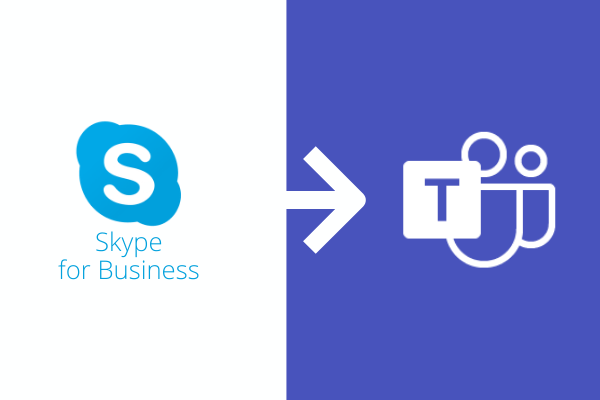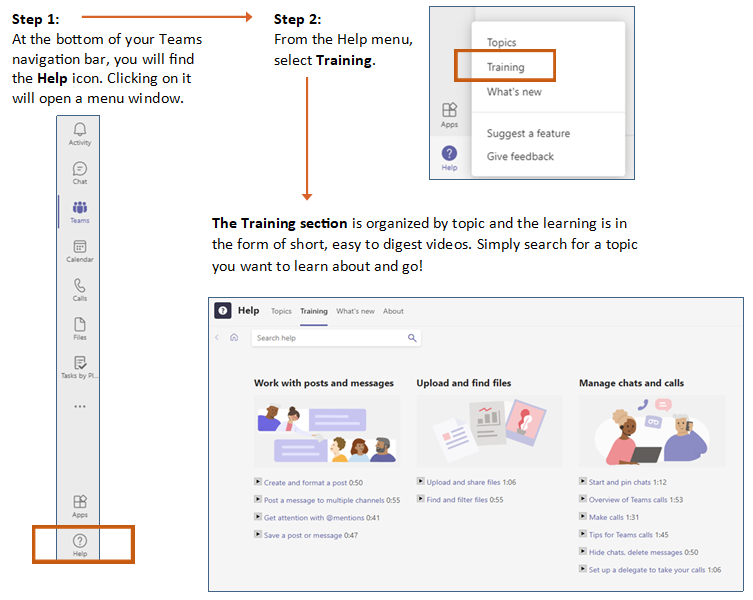Skype for Business has retired and is no longer accessible, effective July 31, 2021. It was a valuable tool for businesses by combining instant messaging, calling, and video into one application, and it worked! Because of that, many of us hung onto Skype to the very end and are now looking at its replacement, Microsoft Teams, with some trepidation.
The capabilities of Microsoft Teams go beyond those of Skype for Business by combining chat, video, calling, document collaboration, and application integration into a single experience. That’s a lot of functionality and features to take in all at once. Our recommendation in making the transition from Skype to Teams is to start small. Build your knowledge on the features you want to utilize first.
The good news is that your learning resources are accessible within Teams!
How to find Microsoft Teams Training
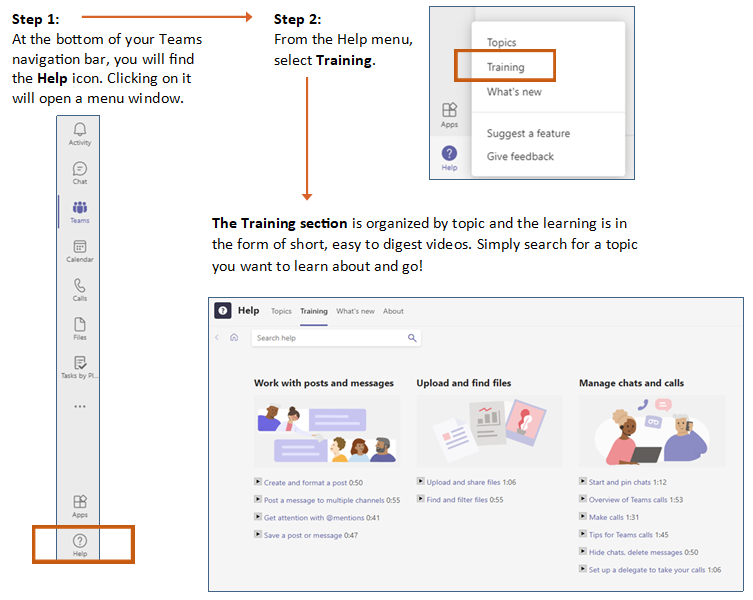
We think the training available within Microsoft Teams is the easiest way to get started.
For those wanting more information and interactive training, take advantage of these other resources from Microsoft to help with your transition from Skype for Business to Teams.
- Teams Live Training – Free online instructor-led training classes designed to get your organization up and running with Teams.
- Teams Chalk Talks – Free online workshops for IT pros and decision-makers sharing best practices for some of the most popular and compelling scenarios in Teams.
- Microsoft Teams blog – Get the latest Teams news covering new features, adoption and usage resources, Teams devices, and integration with other business productivity applications.
Change is hard. Start your transition from Skype for Business to Microsoft Teams with the basics. And when in doubt, we are here for you with more Microsoft Teams tips, tricks, and information.
Contact us. Email: info@pccorp.com | Toll-Free: 888 257 8525