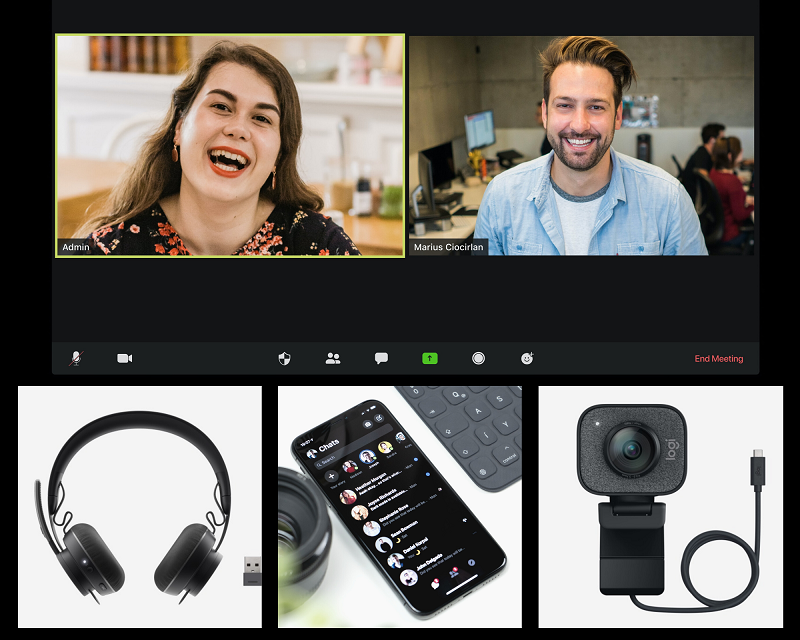Today’s world presents a myriad of avenues for us to communicate with each other, and yet still, sometimes the message doesn’t come out the other side the way we intended. We add to this the work-from-home situation that many of us are facing and it throws into the mix even more communications challenges.
How do we work apart, yet together, and ensure we’re communicating effectively? Human to human connection, consideration, and openness is key, in addition to the recommendations below.
Use a video conferencing solution
Connecting with each other face-to-face is important to working together. Using a video conferencing platform for meetings is key to staying in contact with your teammates and employees.
Don’t be shy. 😊 Turn on the camera so you can see the people in the meeting, and they can see you.
There are many video conferencing platforms available. Some are free and others are paid subscriptions. Try Microsoft Teams video call if you have Office 365, or Google Hangouts or Meet if you’re using G-Suite. Whichever video conferencing platform you chose to use, make sure your it has been vetted and approved by your IT department.
Check camera view and mute your mic
Most people would rather be looking directly at whom they are talking to. To ensure this, have your video meeting up on the monitor with the camera on it. This way you are looking in the direction of the camera and your teammates can connect with your smiling face.
Also, please don’t forget to mute your audio while other people are talking. Muting greatly reduces the risk of audio issues for everyone on the call. Be ready to unmute when you need to speak.
Headphones with microphone
For your phone calls use a headphone with a microphone so you remain hands-free and can be more productive. Your company may have these available or may reimburse you if you purchase one for working from home.
Use a chat tool
Easily stay connected with your co-workers with an online chat tool. It’s a great way to communicate instantly and in real-time. Microsoft Teams has a chat function. Slack is another popular chat tool. If you’re not already using one, ask your company IT department to share their recommendations on a chat tool.
Check presence status – keep your calendar up to date
Make sure you keep your presence status and shared calendar up to date. If you are using Microsoft Teams or other communication platforms, there is a presence status that you can click on telling your co-workers if you are at or away from your desk, or on a call, or in a meeting etc.
Remember, you are not in the office and your coworkers cannot see you, so you need to be aware of showing them your presence online. This will help to reduce unplanned interruptions and improve their ability to reach you appropriately.
The above recommendations are just a few examples of how to stay effective with communications. If you require more assistance, please don’t hesitate to ask us.
We’ve got more tips and advice for improvements to your work-from-home experience in our Adjusting to the New Normal series of articles.
Your home network environment may not be as secure as your work environment – Practices for Working Securely from Home.
Is your home internet connectivity slow or cutting out intermittently? – Optimizing Your Home Internet
Learn how to get more productive in your workspace with a few simple enhancements – Enhancing Your Workspace for Productivity
If you have any questions, please don’t hesitate to ask. We make I.T. easy.
info@pccorp.com | Calgary: 403.266.3000 | Edmonton: 780.428.3000
We’ve changed the way we work – COVID-19: Business UNusual
Product featured in image:
Bottom left: Logitech Zone Wireless Headset
Bottom right: Logitech StreamCam